Virtually In-Office & Physically Anywhere, You Wish!
Use Virtualworkspace & Make Life Simpler with a Perfect Virtual Office Solution for Your Company to Create a Better Tomorrow for Your Employees & Office.
A VirtualWorkspace That Helps
Growth In Your Work
@VirtualWorkspace is here to assist you with your company’s growth. Our virtual office solution helps you create and manage your office, employees, projects, meetings, chats, and all the daily activities of your office online and virtually.

1. CREATE
A virtual office for your organization as per your team structure. Create Unlimited Teams and Channels.

2.CONNECT
With team members and invite them to join your Virtual Workspace to work remotely on projects and collaborations. Team members have access only to the Teams and Channels you provide them access with.

3. COLLABORATE
Virtually using chats, discussions, Video conference meetings, filesharing, and more.
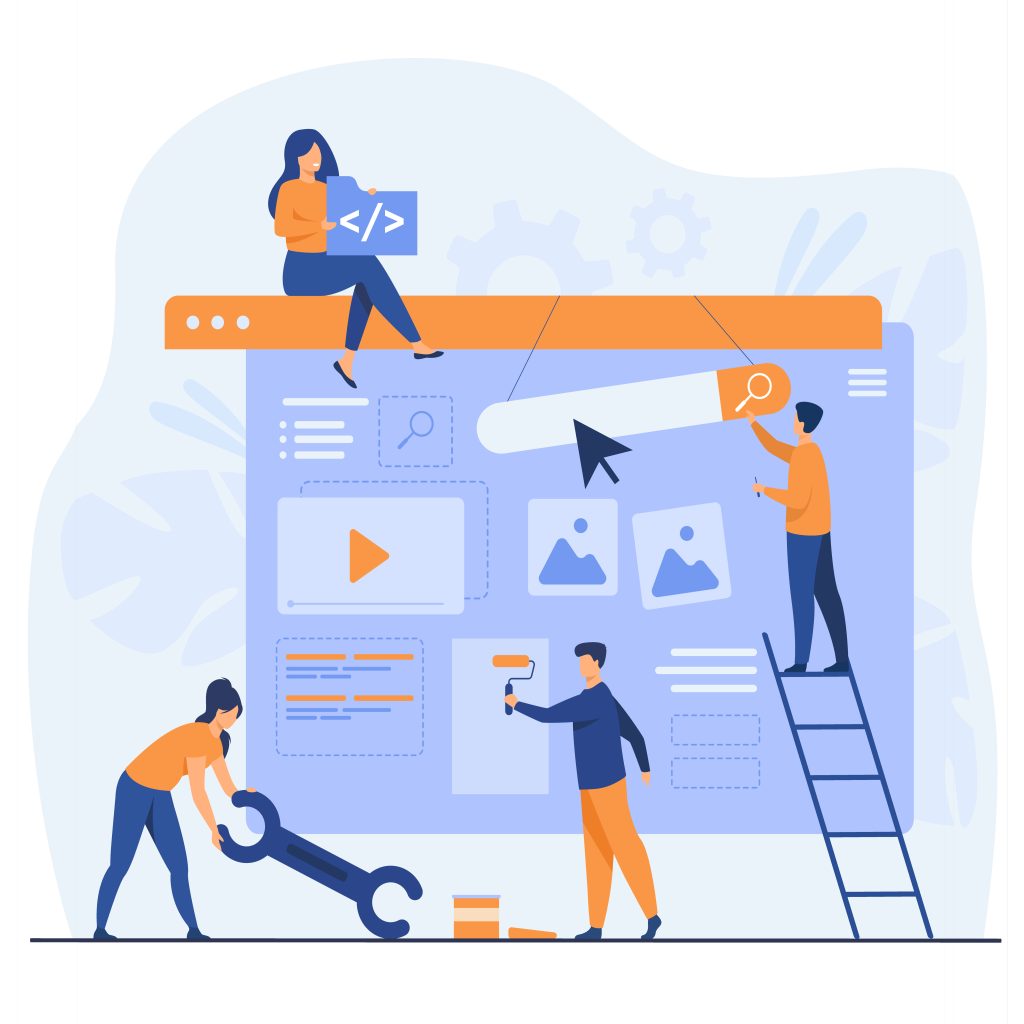
4. MANAGE
Your work with a very simple project management system using Boards and cards to manage department-wise and team-wise activities.
Learn How You Can Create A Friendly Virtual Office For Your Organization With @Virtualworkspace.
Get instant access to a comprehensive news archive and all your working tools, reducing the time it takes to switch tabs. Organize files and the conversations that surround them in our virtual office solution. Just like Show and Tell, only at work.
ONE PLATFORM FOR YOU AND TEAM TOGETHER.
CHANNELS
Our Workspace Channels provide features such as voice and video conferencing, file, image, and link sharing, rich markdown formatting, and full message history search. Communicate with your team in a single location and eliminate organizational silos.
Access Your Workspace
Work with Messages
Manage Teams, Channels, and Members
Customize Channels

HOW DO YOU CREATE A CHANNEL?
Choose the + symbol at the top of the channel sidebar, then select Create New Channel. Public and private channels can be created at any time unless the system admin has restricted permissions.

HOW DO YOU CUSTOMIZE A BOARD?
Customize your Boards and Cards with templates. Select [+] Add Board, then select "New Template." By hovering over a board title in the sidebar, you can turn it into a template. Navigate to "New template from the board" in the options menu (...).
BOARDS
Get instant access to a comprehensive news archive and all your working tools, reducing the time it takes to switch tabs. Organize files and the conversations that surround them in our Virtual office solution. Just like Show and Tell, only at work.
Access Boards
Work with Boards
Share Boards
Templates
VIDEO CONFERENCING
The Virtual Workspace bolsters collaboration on a worldwide scale, with boundless channels to reflect the way your company really works. Enterprise-grade information protection trusts our online office solution to keep your information secure and meet your compliance necessities.
Real time sharing of audio
Video/ Screen Presentation
Whiteboard for chat
Screen recording

HOW DO YOU RECORD A SESSION?
The recording is in the top center of the interface, to the right of the session title. Using the red icon and timer, you can pause or stop the recording. Click "Resume recording" in the same place to start your recording again.
Build a stronger culture by working side by side with coworkers.
Be available for questions and support, and efficiently and empathetically picture the availability of others.
24x7 Access
Virtual Workspace gives you the freedom to work when, where, and how you want with all the tools you need in one place. Connect & Work from anywhere to give your best.
Organize Your Work Life Virtually
Channels are a key feature of our online office solution. Replace the sample content with your own or create a channel dedicated to your project, activity, topic, or team to help you organize your work.
Video Conferencing
You may begin a fluid video convention with a tall speed net, along with your colleagues and your bunch of humans, with the help of our in-constructed video conferencing equipment [e.g., BIG BLUE BUTTON].
Stay in Loop
Control your projects and tasks with our in-built function called "forums." Hold your team and company within the loop to stay on the agenda and time limits with the help of boards.
Complete control of your data
We offer self-managed and secure cloud deployment options that meet your compliance and security needs.






WORKING VIRTUALLY IS EASY NOW WITH US.
One unified platform for virtual operations. Carry together your group communication, venture and venture control, and workflow orchestration into one place. Built-in voice and video calls are super, but Virtual Workplace works with different gear too.
PICK & CHOOSE WHAT YOU WANT AND YOUR PLAN FOR YOUR TEAM.
Get instant access to a comprehensive news archive and all your working tools, reducing the time it takes to switch tabs. Organize files and the conversations that surround them in our Virtual office solution. Just like Show and Tell, only at work.
TEAM OF YOUR CHOICE & ANY SIZE.
Virtual Workspace bolsters collaboration on a worldwide scale, with boundless channels to reflect the way your company really works. Enterprise-grade information protection trusts our online office solution to keep your information secure and meet your compliance necessities.
